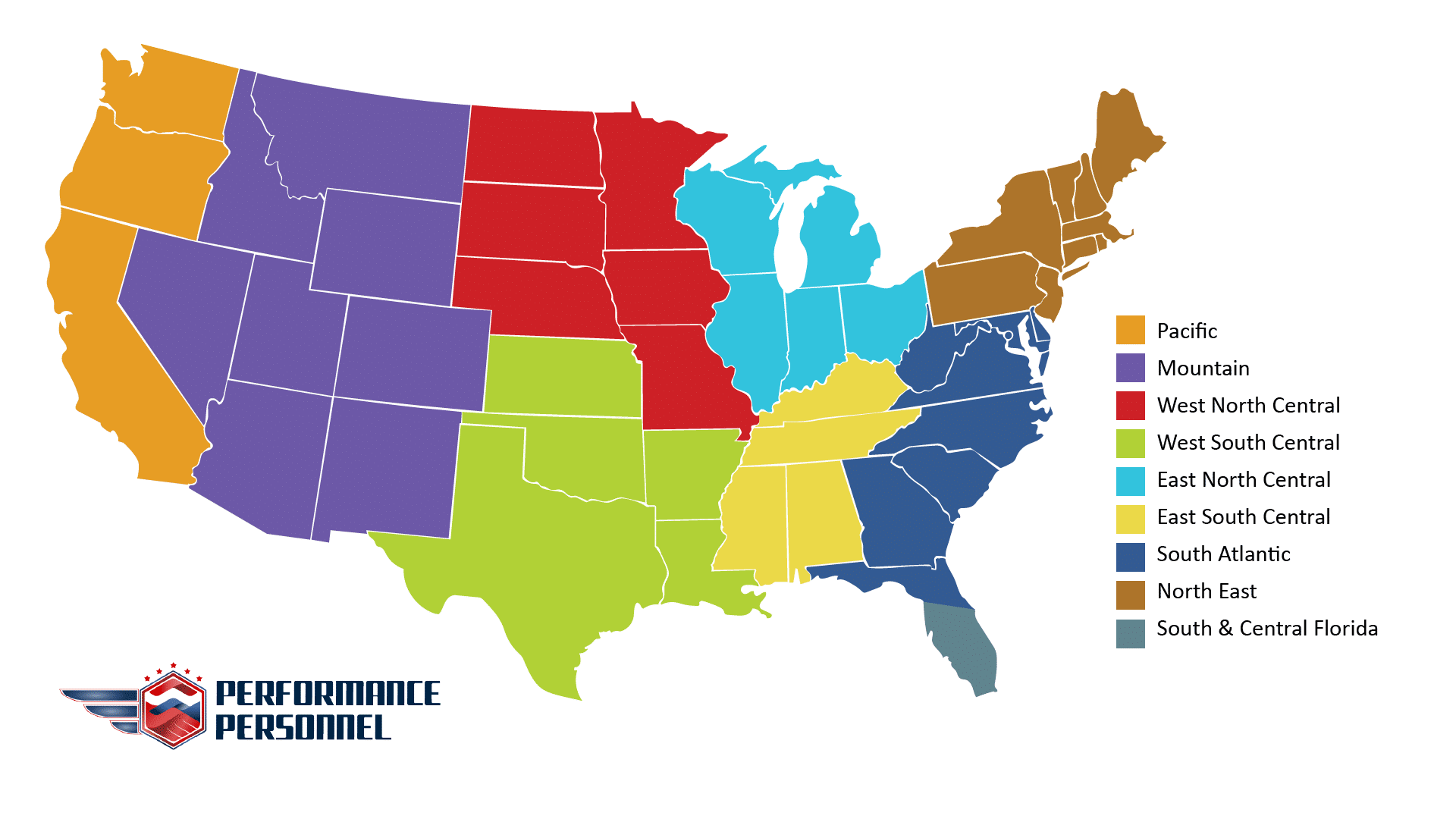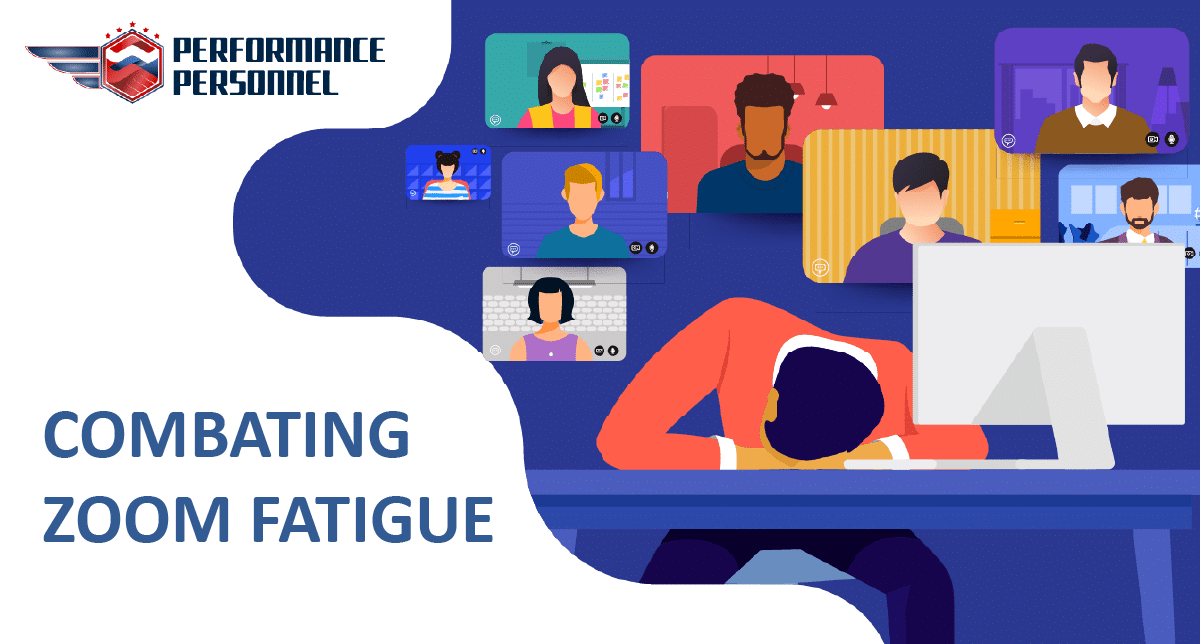Combating Video Conferencing Fatigue
In today's digital age, video conferencing platforms have become an essential tool for communication and collaboration. However, the increased reliance on platforms like Zoom, especially during the COVID-19 pandemic, has led to a phenomenon known as "Zoom fatigue." Zoom fatigue refers to the exhaustion, stress, and burnout experienced by individuals as a result of excessive virtual meetings and video calls. This article will delve into the causes of Video Conferencing Fatigue and provide five practical steps to prevent its effects, allowing individuals to maintain their well-being and productivity in the digital realm.
Causes of Video Conferencing Fatigue

1. Constant Eye Contact
During in-person conversations, eye contact is not maintained constantly, allowing individuals to shift their focus and relax. However, video calls require consistent eye contact, creating a sense of hyper-awareness and cognitive overload, which can be mentally draining.
2. Non-Verbal Communication Challenges
Non-verbal cues play a vital role in communication, conveying emotions and context. In video calls, these cues are often limited or distorted due to poor video quality, delays, or pixilation, leading to increased cognitive effort to interpret non-verbal communication accurately.
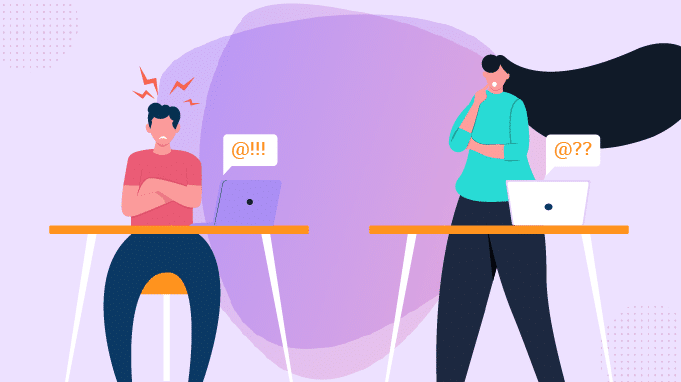

3. Multi-Tasking Strain
Video calls demand individuals' undivided attention, discouraging multitasking, which is an integral part of everyday work. The absence of breaks for small tasks can cause mental exhaustion and reduced productivity.
4. Increased Self-Evaluation
The constant visibility of oneself during video calls induces self-consciousness, making individuals more conscious of their appearance, background, and body language, leading to increased self-evaluation and anxiety.


5. Lack of Physical Movement
Sitting for prolonged periods during video calls limits physical movement, resulting in decreased blood circulation and increased muscular tension, contributing to physical fatigue.
Preventing the Effects of Video Conferencing Fatigue
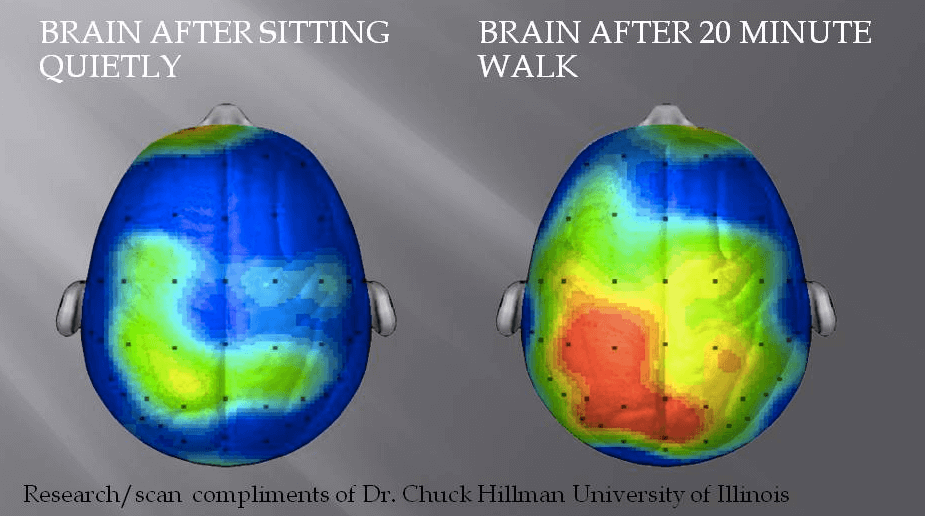
1. Implement Structured Breaks
Schedule short breaks between video calls to allow yourself to rest and recharge. During these breaks, engage in activities that promote relaxation, such as stretching, deep breathing exercises, or simply stepping away from the screen to rest your eyes. Research suggests that even brief breaks can significantly reduce fatigue and improve cognitive performance.
2. Optimize Meeting Duration and Frequency
Avoid unnecessary or overly long meetings. Evaluate the necessity of each meeting and consider alternative communication methods such as emails or asynchronous messaging platforms for non-urgent matters. Shortening the duration of meetings and creating more gaps in between can reduce the cognitive load and provide time for recovery.
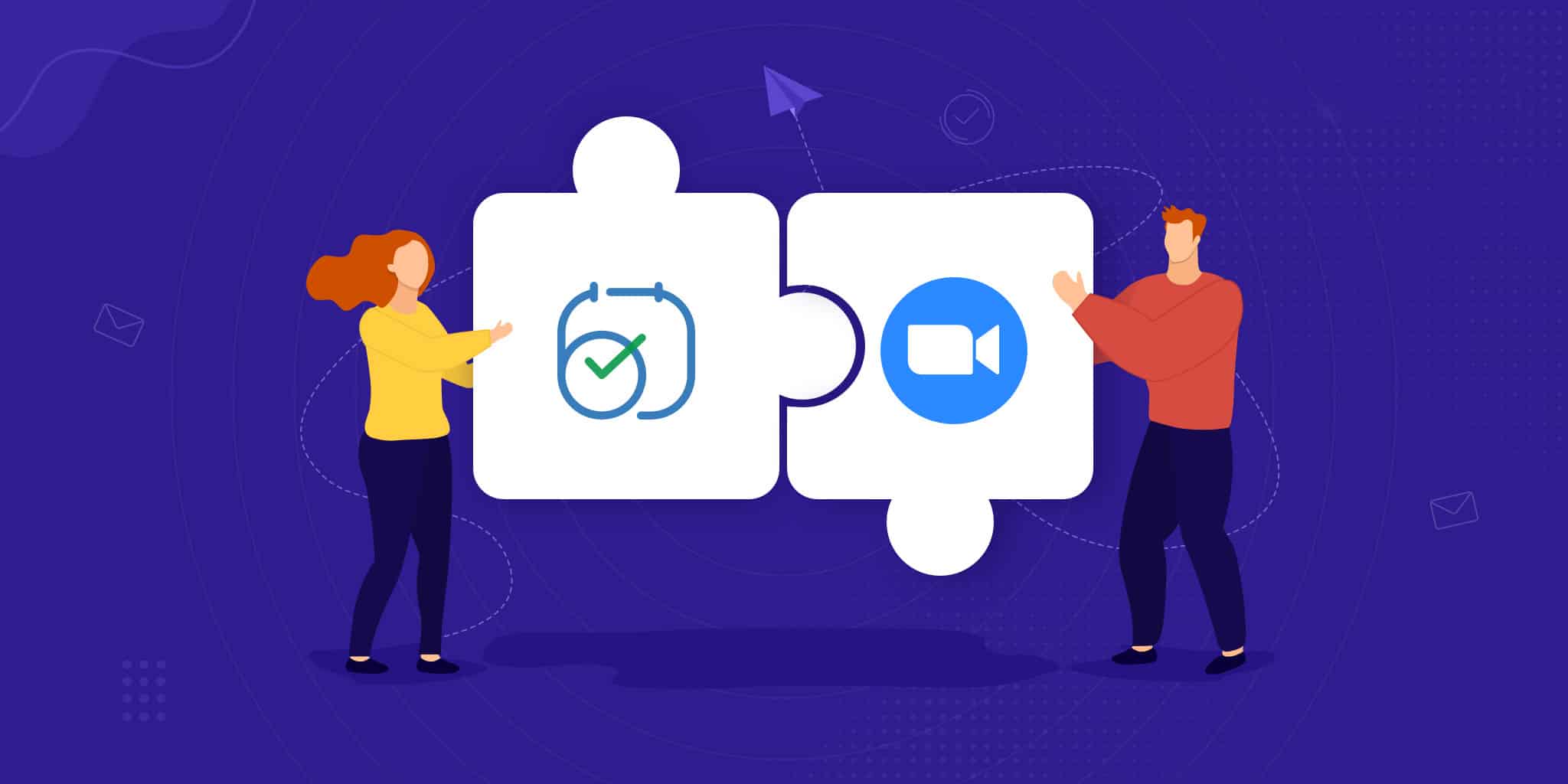
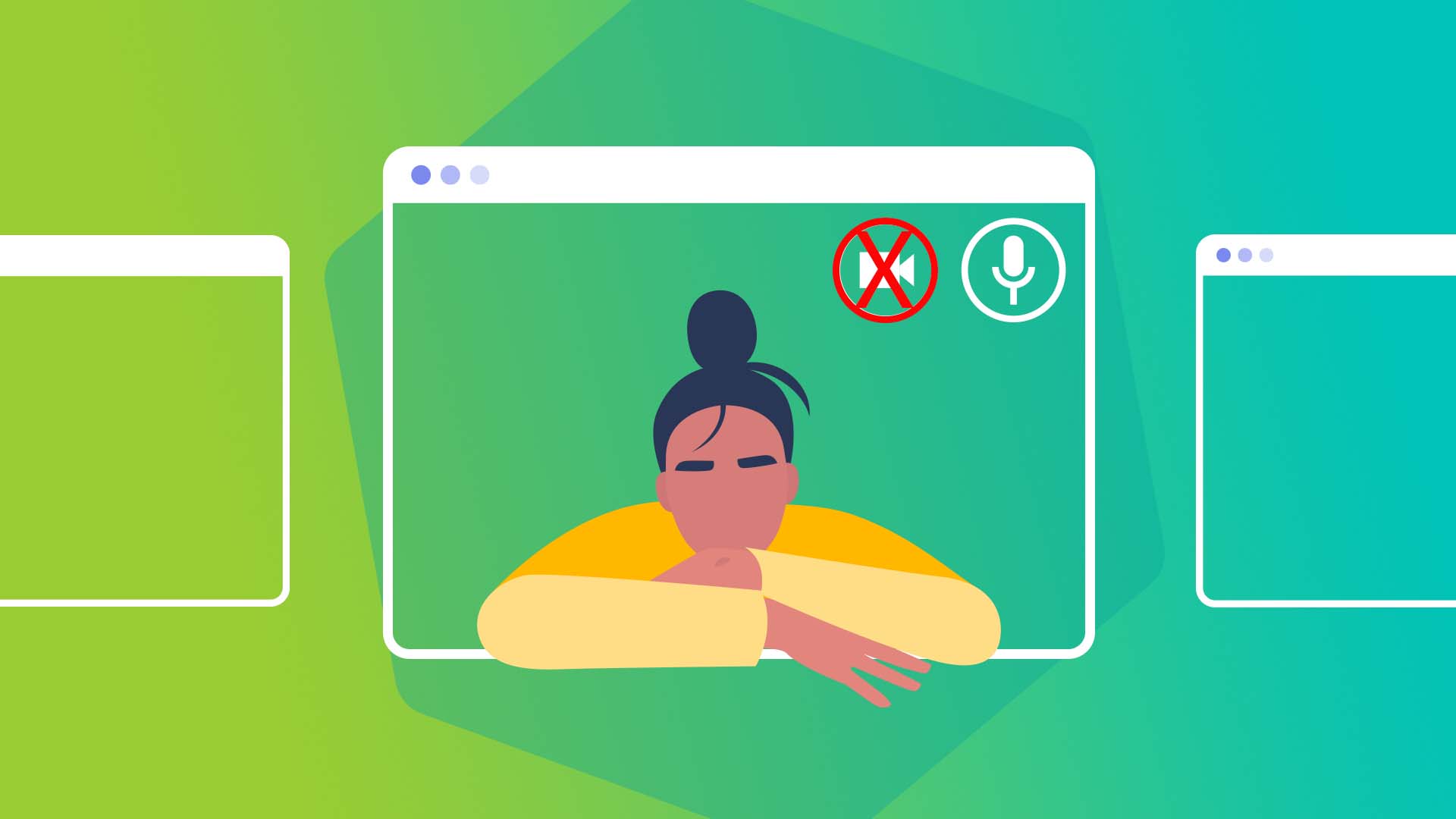
3. Encourage Audio-Only Meetings
Not all discussions require video. Encouraging audio-only meetings can help alleviate Zoom fatigue by reducing the cognitive load associated with visual cues and allowing participants to focus solely on the conversation. Audio calls also provide the flexibility to move around and engage in light physical activity while participating.
4. Limit Screen Time Outside of Work
Minimize exposure to screens outside of work-related video calls. Allocate specific time slots for tasks that do not require digital interaction, such as reading physical books, engaging in hobbies, or taking outdoor walks. Reducing overall screen time can prevent mental and physical exhaustion associated with excessive digital engagement.
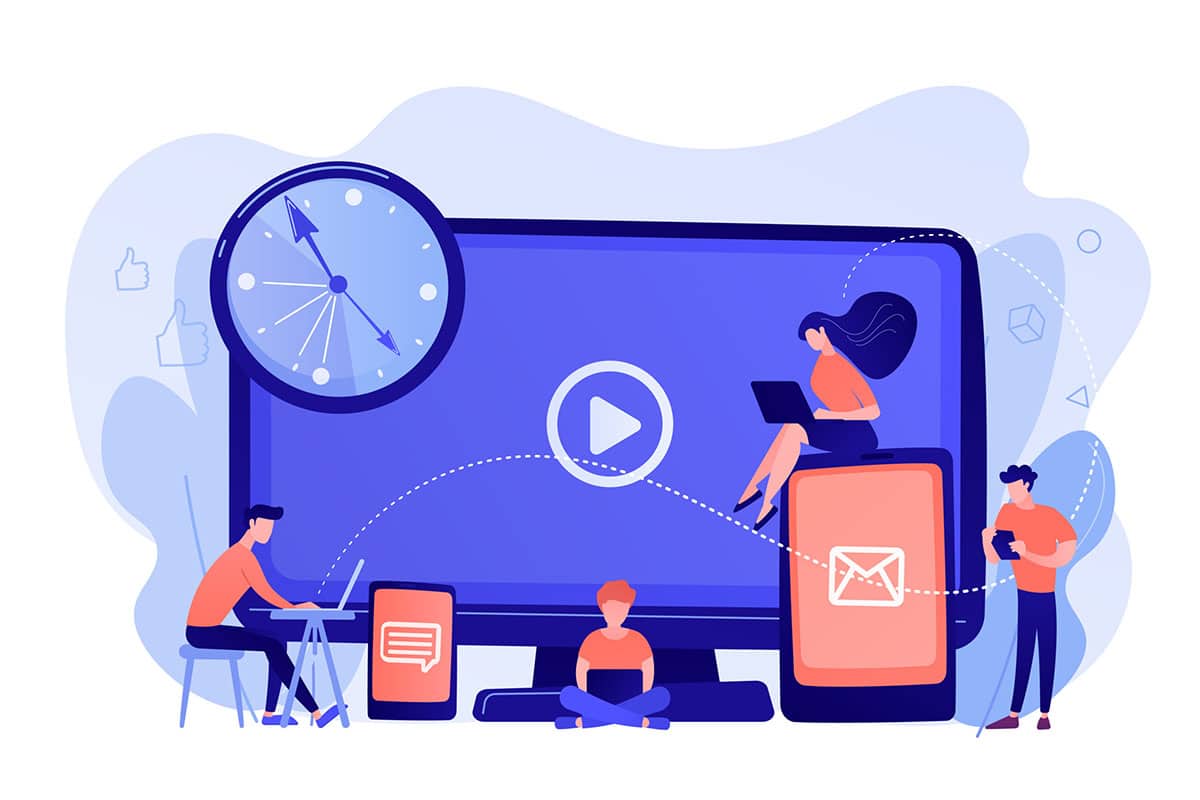

5. Foster Communication Variety
Diversify communication methods within your team or organization. Encourage the use of asynchronous communication tools like project management platforms, instant messaging apps, or email for non-urgent matters. This approach allows individuals to manage their time and respond when they feel most productive, reducing the pressure of constant real-time interactions.
Video conference fatigue is a prevalent challenge faced by individuals in today's digitally connected world. By understanding the causes and implementing practical strategies, we can mitigate the effects of Video Conference fatigue and maintain our well-being and productivity. Prioritizing breaks, optimizing meeting schedules, encouraging audio only conferences, limiting screen time outside of work and offering a variety of communication options are steps that can mitigate Video Conference fatigue.